docker-compose 快速部署 gitlab 社区版
编辑于 2025-07-06 23:05:57 阅读 2275
======================= 2025.7.6 更新 start ============
介绍
GitLab 2019年发布的 12.1 终止对 MySQL 的支持
https://about.gitlab.com/blog/removing-mysql-support/
历史版本日志:
https://about.gitlab.com/releases/categories/releases/
配置文件
https://github.com/sameersbn/docker-gitlab/blob/master/docker-compose.yml
这里选择第三方修改版,redis,pgsql独立于gitlab镜像
======================= 2025.7.6 更新 end ============
直接上配置文件
docker-compose.yml
version: '3.6'
services:
gitlab:
image: 'gitlab/gitlab-ce:15.3.1-ce.0'
hostname: git.cuiwei.net
container_name: gitlab
restart: always
environment:
GITLAB_OMNIBUS_CONFIG: |
external_url 'https://git.cuiwei.net'
ports:
- '80:80'
- '443:443'
- '22:22'
volumes:
- './config:/etc/gitlab'
- './logs:/var/log/gitlab'
- './data:/var/opt/gitlab'
shm_size: '256m'
域名 git.cuiwei.net,需要配置正确的解析和ssl证书;如果是本地测试,直接修改hosts也行
启动服务
docker-compose up -d
稍等几分钟,服务起来之后,访问https://git.cuiwei.net即可看到
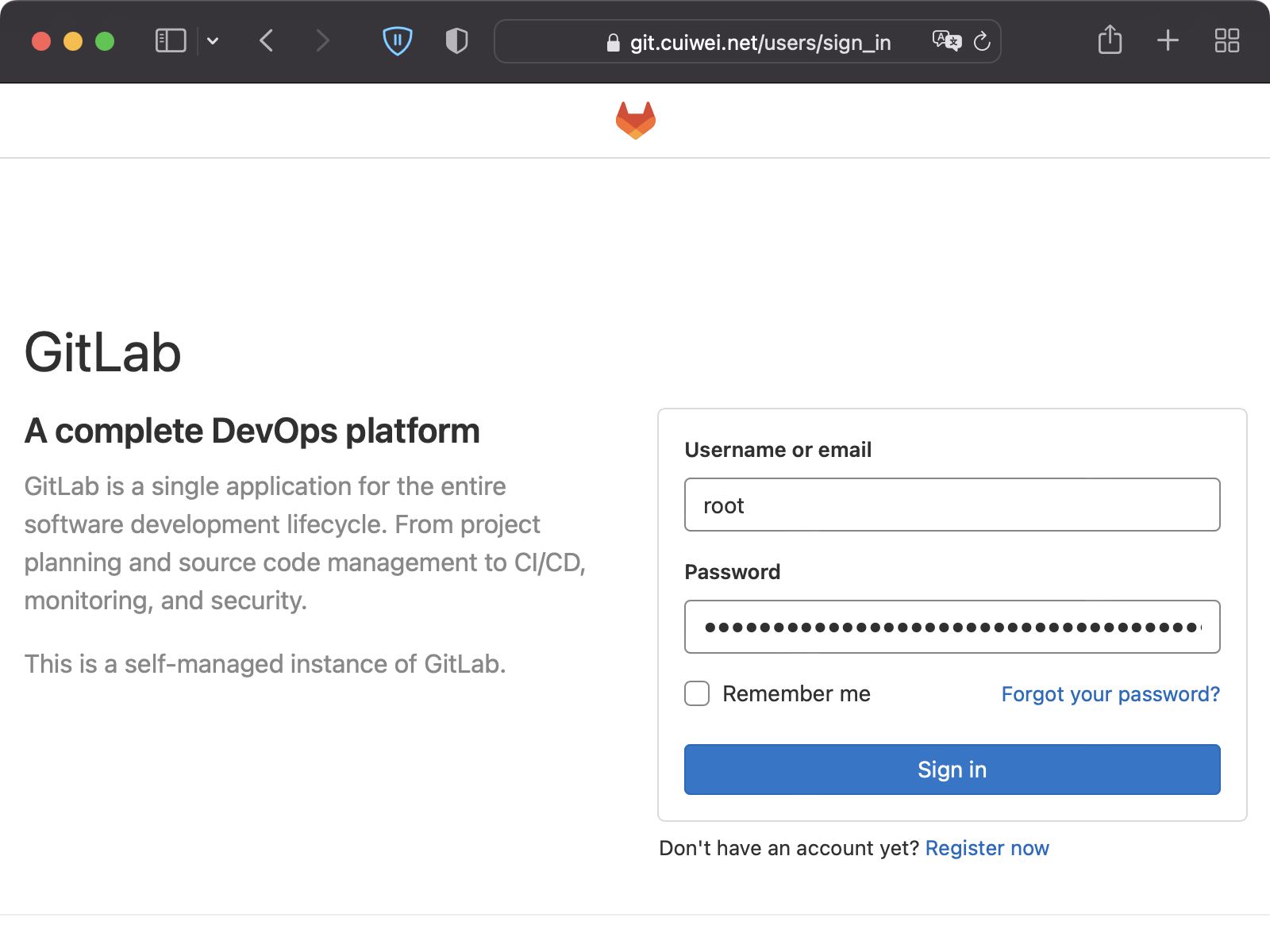
root是默认的用户,密码在./config/initial_root_password
最后吐槽一下这个镜像文件gitlab/gitlab-ce:15.3.1-ce.0,这是一个All-In-One的东西,包含nginx,redis,postgresql等。镜像压缩大小为1.09 GB,展开后2.64 GB,太大了
参考
https://docs.gitlab.com/ee/install/docker.html#install-gitlab-using-docker-compose