基于docker的 EFK 日志分析系统
EFK 不是一个软件,而是一套解决方案。EFK 是三个开源软件的缩写,Elasticsearch,Fluentd,Kibana。其中 ELasticsearch 负责日志分析和存储,Fluentd 负责日志收集,Kibana 负责界面展示。它们之间互相配合使用,完美衔接,高效的满足了很多场合的应用,是目前主流的一种日志分析系统解决方案。 本文主要基于Fluentd实时读取日志文件的方式获取日志内容,将日志发送至Elasticsearch,并通过Kibana展示。
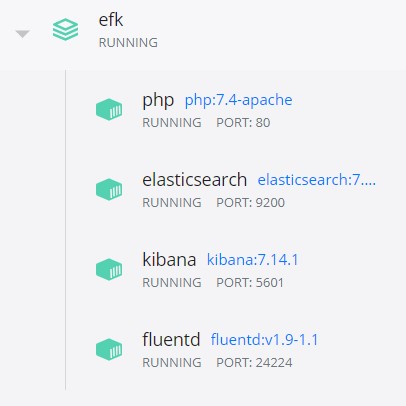
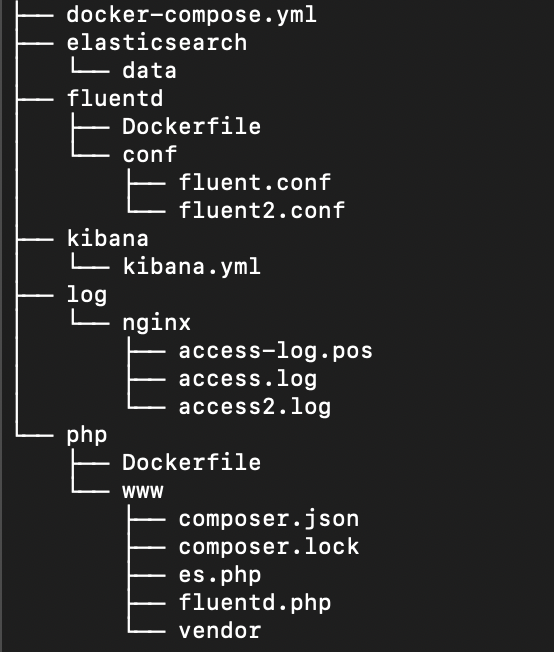
启动服务
docker-compose -f docker-compose.yml up -d
验证服务是否已正常启动
注意,es和kibana容器启动后,里面的服务还需要等待片刻
# es
http://localhost:9200
# kibana后台
http://localhost:5601
获取nginx 日志,将日志发送至Elasticsearch,并通过Kibana展示
#配置文件
fluentd/fluent.conf
#登录fluent容器,并向access.log添加数据
cat /var/log/nginx/access2.log > /var/log/nginx/access.log
如果没意外,就会在kibana后台(Management->Stack Management->数据->索引管理)看到fluentd.td.nginx.access开头的索引
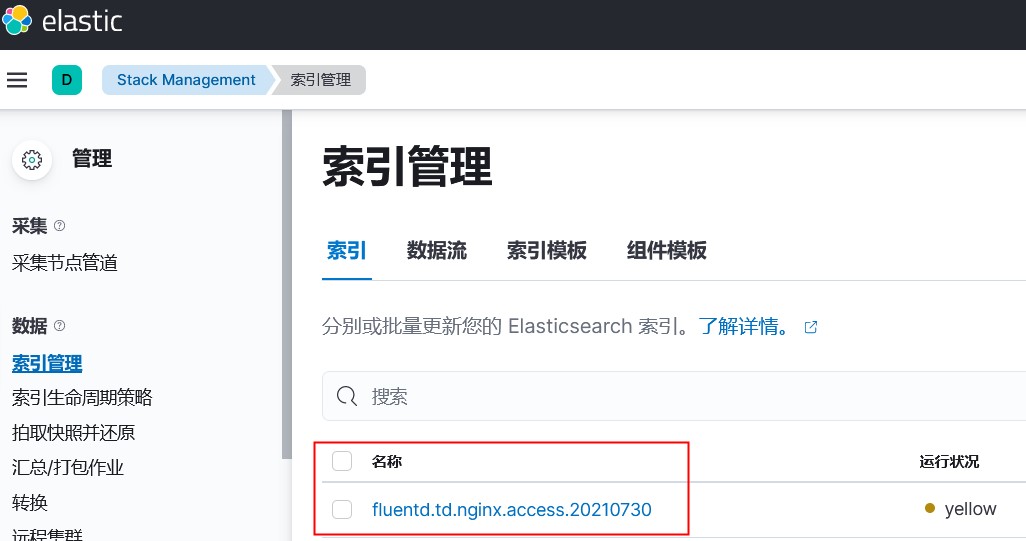 下一步,创建索引模式(Management->Stack Management->Kibana->索引模式)
下一步,创建索引模式(Management->Stack Management->Kibana->索引模式)
 最后,点击Discover(Analytics->Discover)就可以看到日志数据了
最后,点击Discover(Analytics->Discover)就可以看到日志数据了
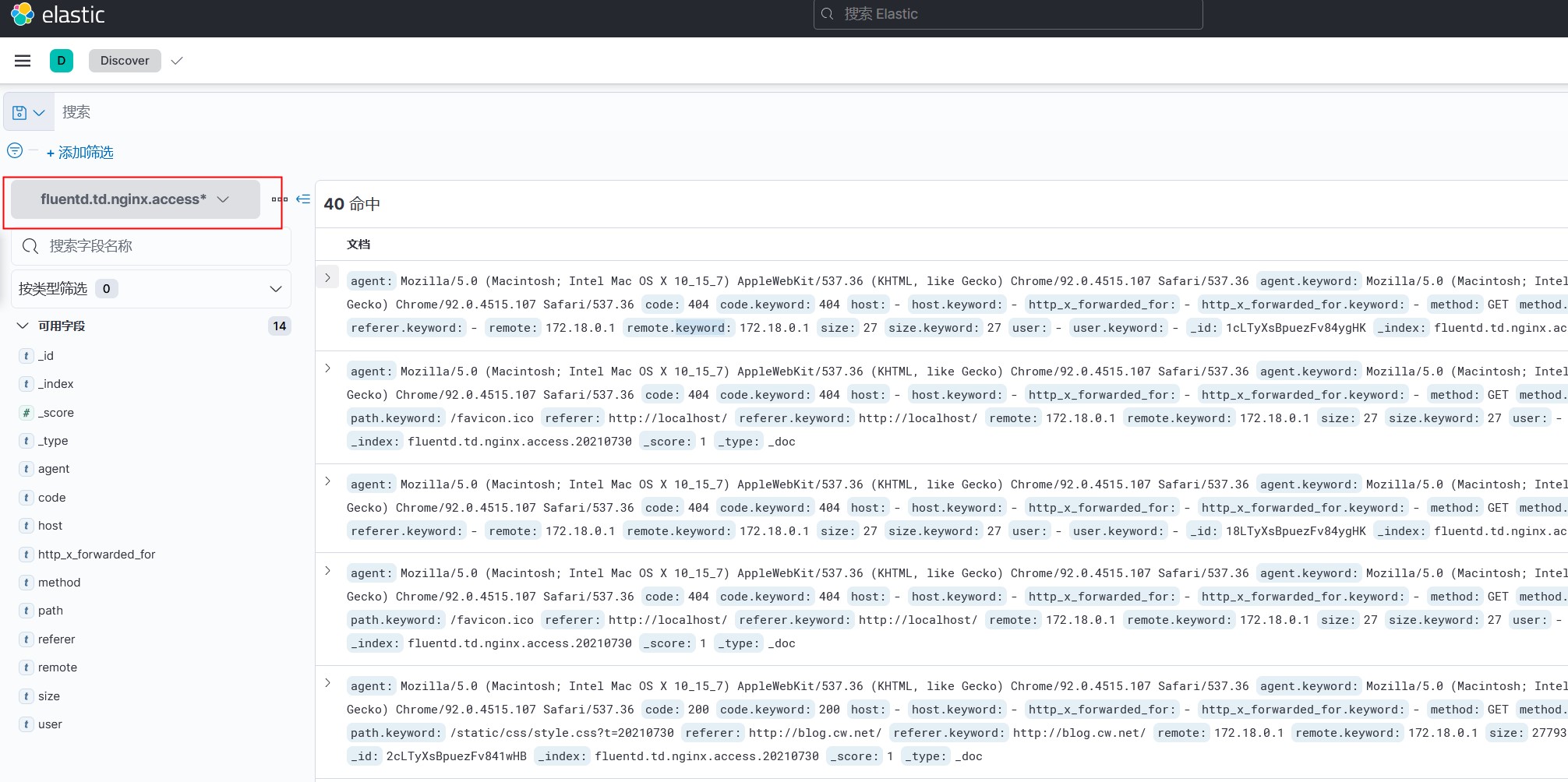
向es,Fluentd推数据
php向es推数据
详见:/php/www/es.php
php向Fluentd推数据
Fluentd再将数据转发到es,最终在Kibana中展示
详见:/php/www/fluentd.php
通过url向Fluentd推数据
Fluentd再将数据转发到es,最终在Kibana中展示
vi fluentd/fluent.conf
<source>
@type forward
port 24224
bind 0.0.0.0
</source>
# http://<ip>:9880/debug.test?json={"hehe":"uu"}
<source>
@type http
port 9880
</source>
<match debug.test>
@type elasticsearch
host elasticsearch
port 9200
index_name fluentd.${tag}.%Y%m%d
<buffer tag,time>
timekey 1m
</buffer>
</match>
http://localhost:9880/debug.test?json={“haha”:“heihei”}
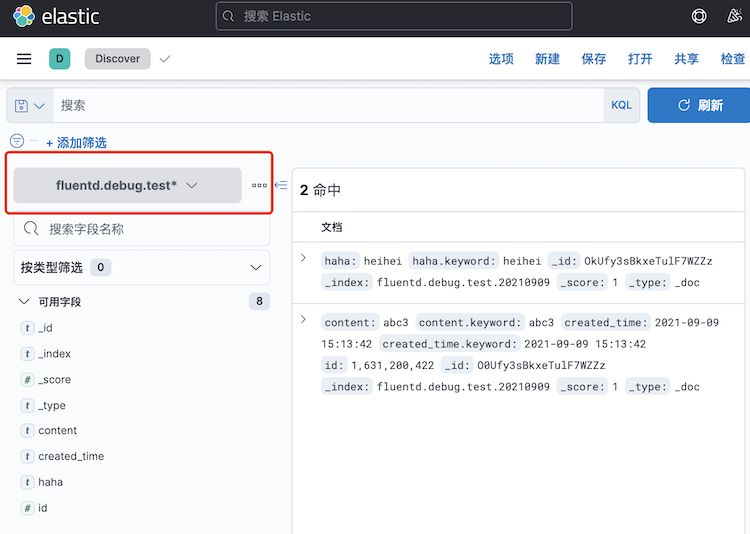
代码
https://github.com/chudaozhe/efk
参考
https://www.cnblogs.com/zongxiang/p/14745073.html
https://www.cnblogs.com/sanduzxcvbnm/p/13932087.html
https://docs.fluentd.org/configuration/config-file