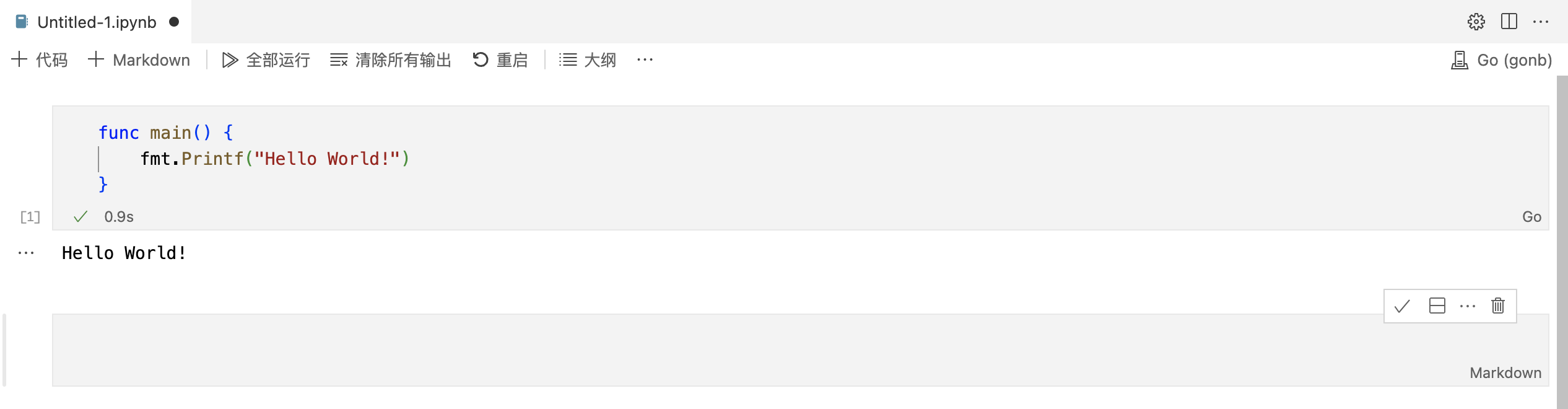Jupyter Notebook 安装 GO 内核
编辑于 2023-05-18 17:38:45 阅读 4171
普通安装
https://github.com/janpfeifer/gonb#linux-and-mac-installation
go install github.com/janpfeifer/gonb@latest && go install golang.org/x/tools/cmd/goimports@latest && go install golang.org/x/tools/gopls@latest && gonb --install
接着我用PyCharm/VS Code测试,报错了
fmt: package fmt is not in GOROOT (/usr/local/Cellar/go/1.19/src/fmt)
这就神奇了,我GoLand 中的几个项目都可以正常跑。于是我打开GoLand,选择一个项目,在终端输入
cuiwei@weideMacBook-Pro demo % echo $GOROOT
/usr/local/opt/go/libexec
结果发现和报错中的GOROOT值不一致。于是我重新设置了全局的GOROOT
vi ~/.zshrc
export GOROOT=/usr/local/opt/go/libexec
保存后,重新打开PyCharm/VS Code结果都好了🥳
docker 安装
docker pull janpfeifer/gonb_jupyter:latest
docker run -it --rm -p 8888:8888 -v "${PWD}":/home/jovyan/work janpfeifer/gonb_jupyterlab:latest
服务启动成功就可以访问 http://localhost:8899/lab

如果不想用网页版,请继续往下看
配合PyCharm使用
这里介绍的是使用jupyter远程服务
上面docker启动janpfeifer/gonb_jupyter成功,会得到如下地址
http://127.0.0.1:8888/lab?token=d7455ae2e0478a620695814a8c70e4ae890942ea072b23be
粘贴到如下图的位置即可
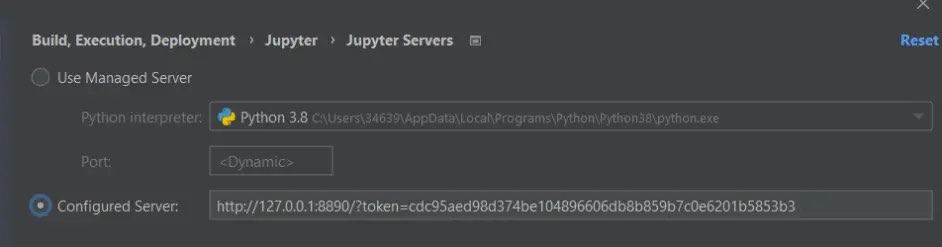
结果是能正常跑,但语法飘红。。。(PyCharm肯定不支持GO🤣)
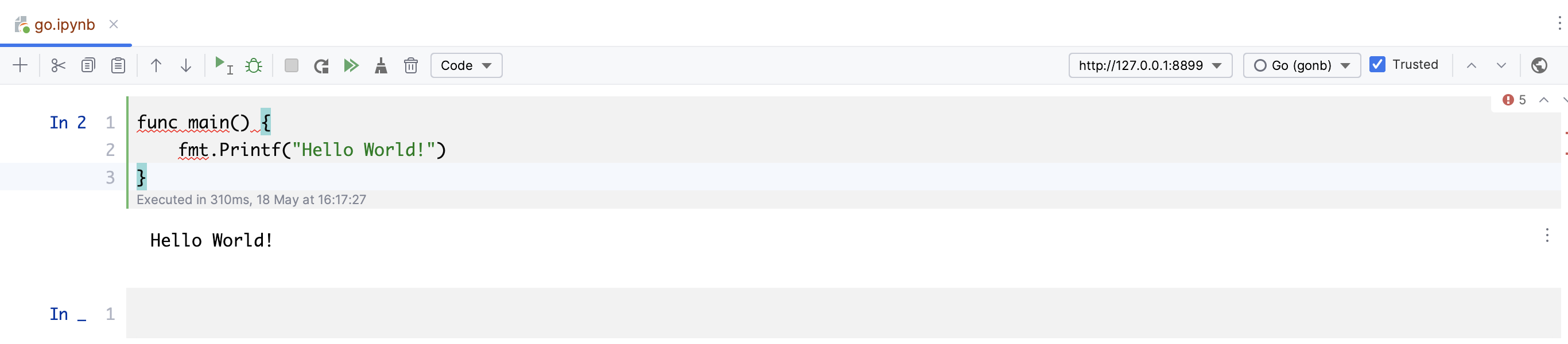
配合VS Code使用
这里也是使用jupyter远程服务,如下
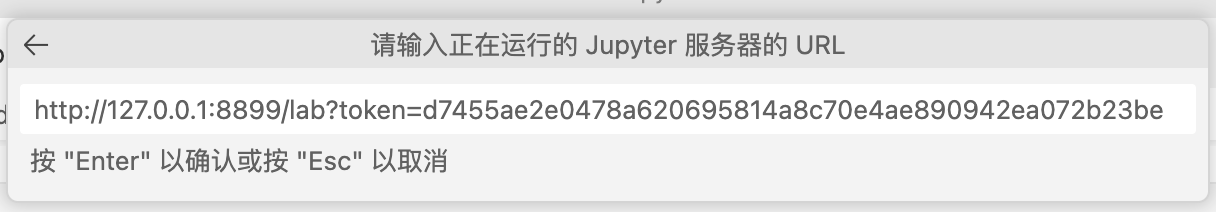
效果还不错~